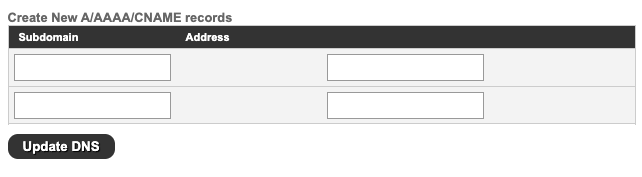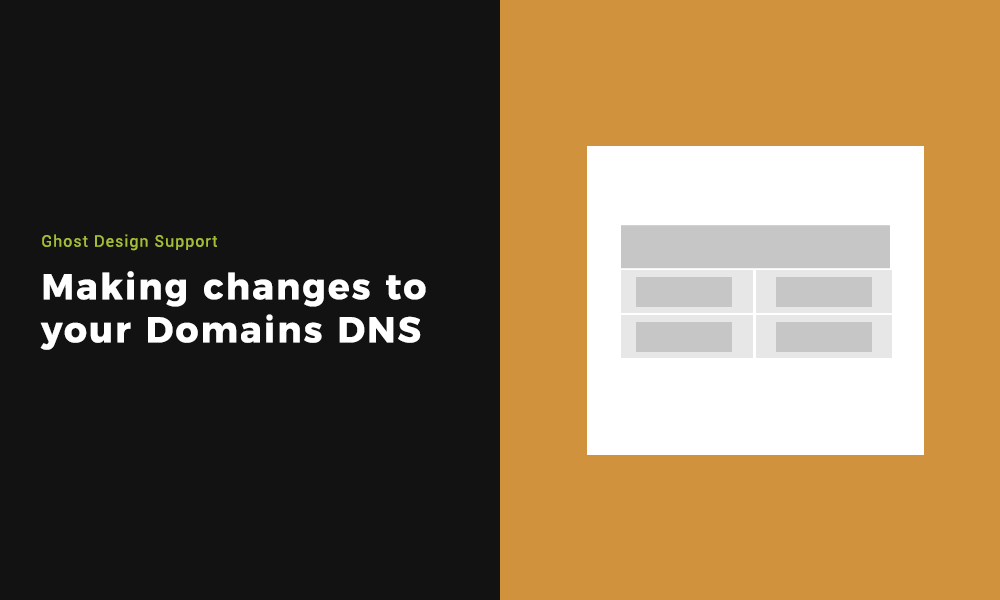The DNS (Domain Name System) is how computers connect to the Internet and get information about each other. These individual pieces of information known as records; and each record is of a certain type. Computers look up records for a domain by asking the name server for records relevant to that domain.
Making changing to your DNS are for several reasons. Whether you need to verify an SSL. Or if you’re setting up a sub domain record. If you are configuring a mail client and many other scenarios.
This article will walk you through the simple steps to find where to make these DNS changes. If you are unsure about making DNS changes, please do reach out to us. Any incorrect DNS changes may cause your site to stop working.
Step 1: Accessing your Domains DNS
Once signed into your Domain Control Panel, you will see various icon options. Select ‘DNS Management’ from the list.

Step 2: Understanding DNS Record types
A Records:
These contain a mapping from a name to an IP address. An A record does not mean that any particular service is available from the computer at that address. It translates the name to the IP address.
CNAME Records:
These contain a mapping from one name (known as an alias) to another name (known as a CNAME, or canonical name). When a computer looks up records for the alias, it gets the records for the cname instead.
For example, if we set up a CNAME record for “ghostds.com” with alias “web” and cname “www”. Then all queries for “web.ghostds.com” would get the information for “www.ghostds.com”. A CNAME can be a name within the same domain, as in our example. Or it can be a full name, like “www.google.com.”; the dot on the end shows that this is a full name.
MX Records:
These say where email for a domain is being delivered. A domain can have several MX records; each one has a priority from 0 to 100. The email deliver to the one with the lowest number first, and to any others only if the first one cannot accept it. For example, there is an MX record for “ghostds.com” pointing to “mail.ghostds.com”, with priority 10. This causes our email to deliver to “mail.ghostds.com”
TXT Records:
These give miscellaneous textual information about a domain. The most common use of them is for Sender Policy Framework (SPF). This enables you to specify which computers can send email which claims to be from your domain. For more information about SPF see the SPF Project.”
SRV Records:
These records allow apps to locate services by giving the address and port information required. They also allow the load share to be among several different servers using the priority and weight values.
AAAA records:
These are roughly equivalent to A records which express the address as an IPv6 address (hence 4 times the size of an IPv4 address). The allowed formats for IPv6 addresses follow these rules:
- Standard Form: The format is x:x:x:x:x:x:x:x. This form consists of eight hexadecimal numbers, each of which expresses a 16-bit value (i.e., each x can be up to 4 hex digits).
- Abbreviated Form: A series of contiguous zero values in the Standard Form can be abbreviated to ::. Only one instance of :: can occur in an address. For example, the loopback address 0:0:0:0:0:0:0:1 can be abbreviated as ::1. The wildcard address, consisting of all zeroes, can be written as ::.
- We do not currently support the IPv4 mapped form (x:x:x:x:x:x:d.d.d.d).