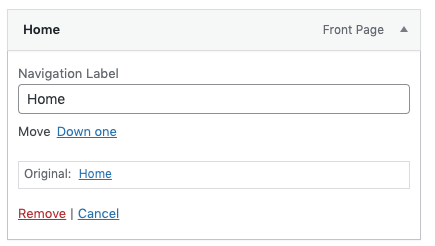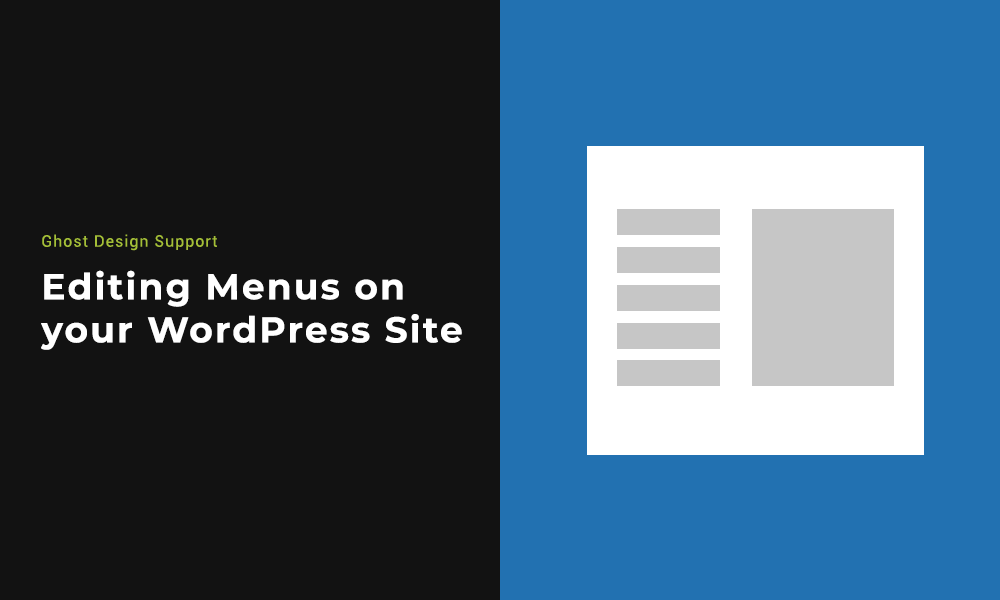Menus on your WordPress site are how users navigate the front end. There will be a main navigation and potentially other menus such as footers etc. Editing Menus on WordPress will allow you to add and takeaway page links. You will also be able to add outbound links or links to documents like PDFs.
Step 1: Finding where to edit your menu in the dashboard
Once logged in, on the left hand side menu, scroll down to appearance > menu. This will allow you to start Editing Menus on WordPress.
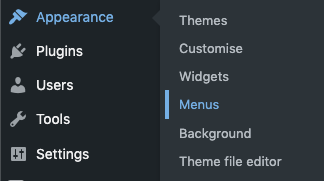
Step 2: Adding pages to the menu
If you want to add a new page to a menu, find the page on the left-hand dropdown called ‘Pages’. You can scroll through most recent, view all or use the search facility.
You will also see the option to add post links, custom links and categories to the menu.
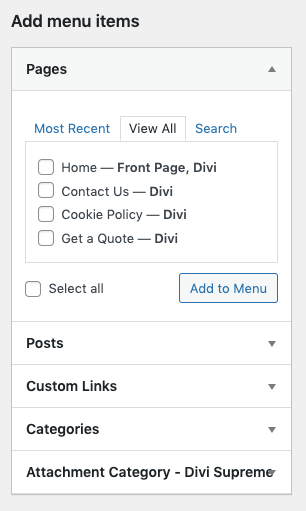
Step 3: Removing or editing pages from a menu
On the right hand side of your screen, you will see the menu structure. Drop down form boxes for each item of the menu will display. opening the dropdown will give you the option to delete that item from the menu.
In this same area, you will be able to edit the label or if it is a custom link, you will also be able to edit the link destination.